TASK REPORTING
The Task Reporting area can be accesses from the Task area (main menu)...
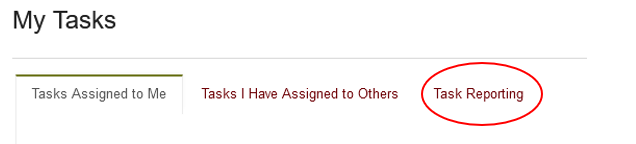
..or from the Users, Board & Reporting area...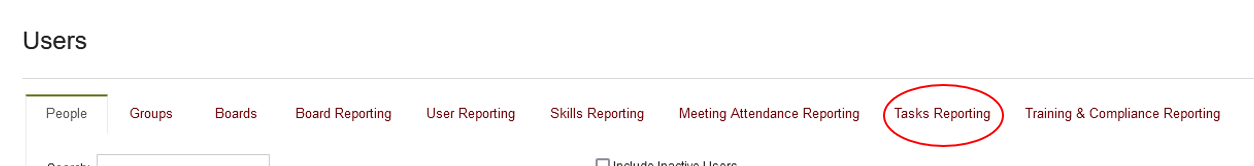
This will open up the Task Reporting screen where there are multiple 'filters' available to generate the report that you require. You will only see Tasks that you have access to.
This is 'live reporting' so the list of tasks in the report will change as you change the filters and options. The columns is the report are 'sortable'
The initial screen looks like this...
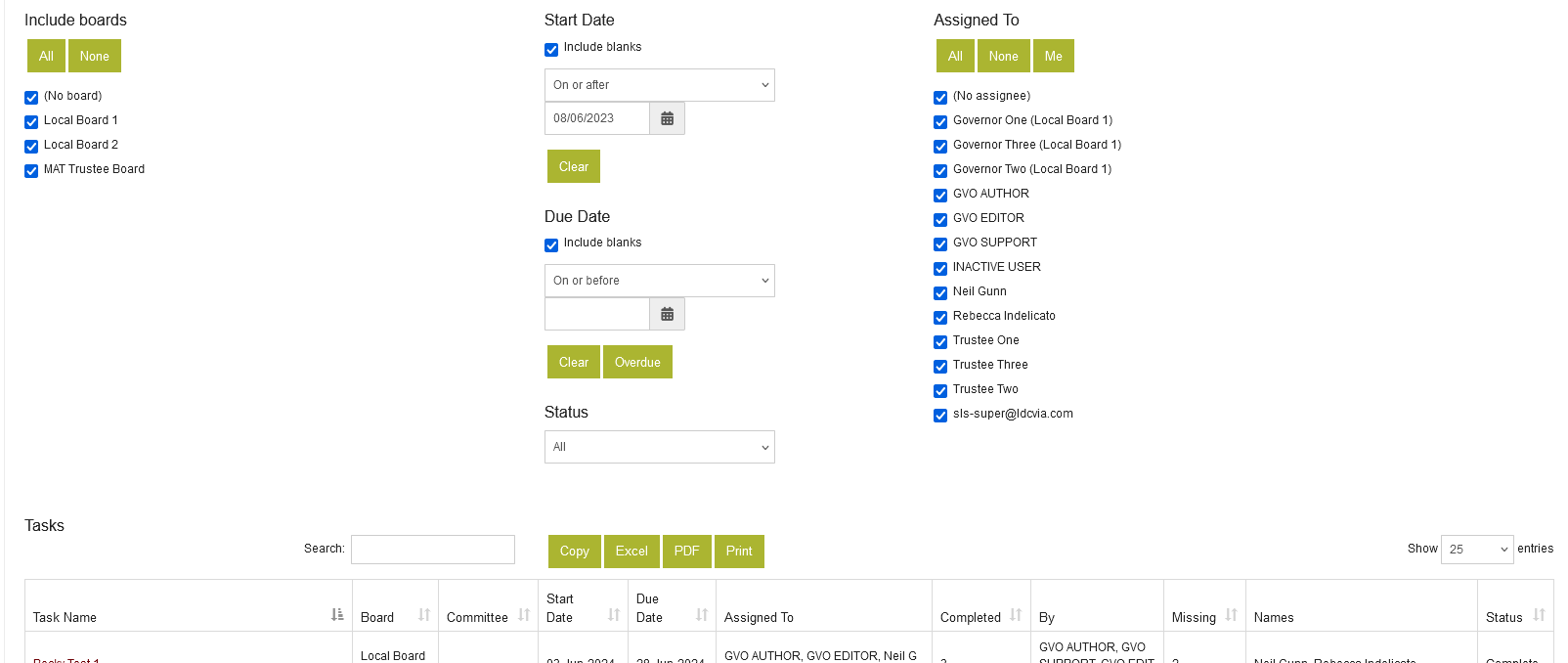
You can set multiple filters from:
- Boards (only the ones you have access to)
- Status (Incomplete, Complete, All)
- Dates
- Assigned to
The 'Search' Box allows another way to filter the list of tasks in the report (eg if you add the word 'finance' in the box then only tasks with the word finance in the title or description will be shown.
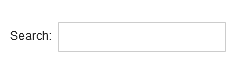
The report columns are:
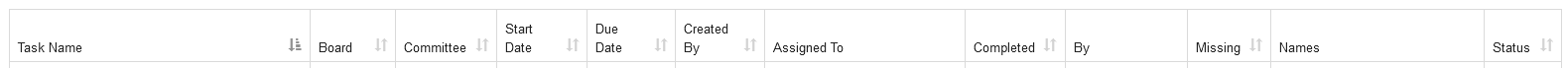
Use the up/down arrows on each column to sort ascending/descending on that column.
Note: If you wish to generate a list of the tasks you have created and assigned to other people add your name in the Search Box which filter the list to those tasks...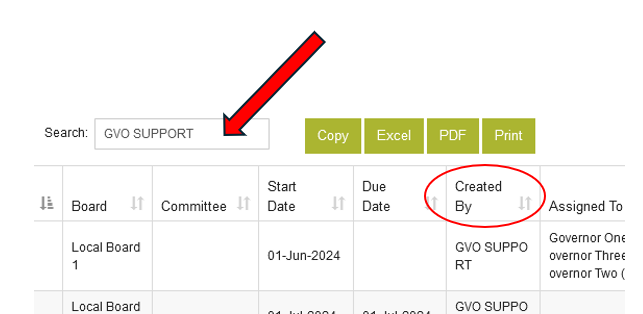
When you have the required tasks in the report you can use the PDF or EXCEL buttons to export the report...

The report format looks like this...
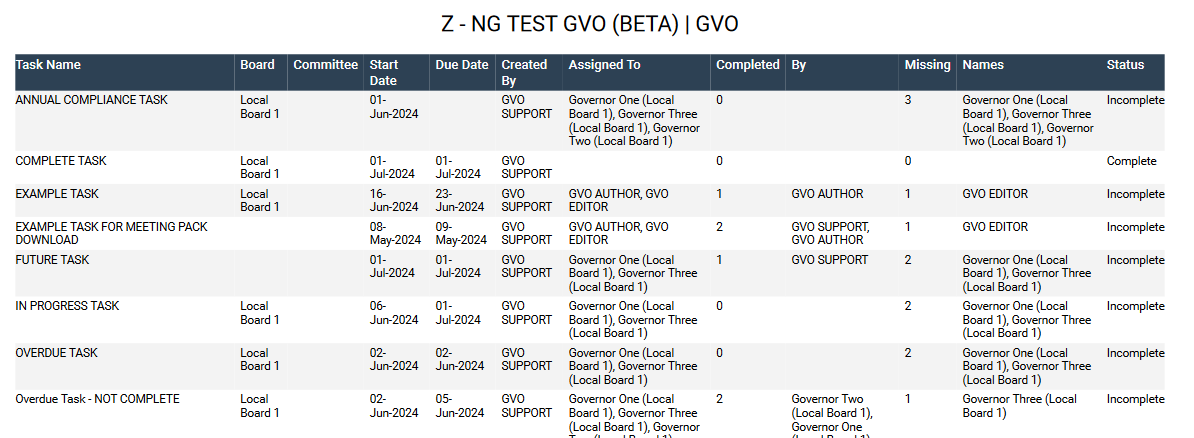
Link to TASK OVERVIEW
