The GVO Task feature allows tasks to be created, assigned, monitored and reported - very useful for meeting action tracking. The Task feature has the follow options available...
- Tasks can be created and assigned to individuals or groups
- Tasks can be used to track actions from meetings and compliance activities
- Tasks can be linked to boards (and committees) to allow reporting
- Tasks can contain additional information, links to other GVO documents and training courses
- There is a powerful and flexible reporting tool
- Tasks are visible in the Task Zone and in normal folders
- Individuals can quickly see tasks they have not yet completed and those that they have already completed
- Task owners can quickly see who has completed a task and who has not yet completed their task
- Task owners and other specific individuals can mark tasks as completed for other users
- Reminders can be sent to users who have not yet completed their tasks
- The home page, calendar and weekly newsletter provide gentle reminders of tasks that are not yet complete
Note: If Tasks is not visible on the main navigation menu (left hand side) then please contact your local GVO Manager - it is switched on via Settings/Appearance (GVO Manager Only)
Each Task has the following information options ...
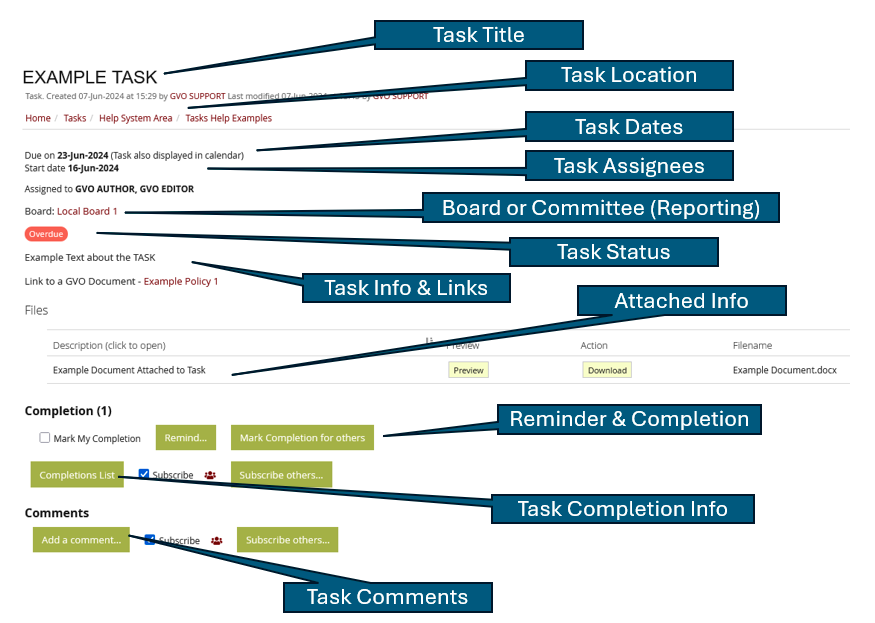
Below are links to help pages for specific parts of the task system....
Tasks I have assigned to others
Adding a Task Completion for a task assigned to you
Adding Task Completion for other users
Marking a Task as Fully Complete
Seeing who has completed a task (and who has not)
Task Reminders (sending a reminder to people who have not yet completed the task)
Tasks - Actions and Compliance Tracking
If you have any questions or require any assistance with the Task feature in GVO please call the Support Team on 01273 921066 or email support@thegvoffice.com
