Tasks is a 'Main Menu' item on the left hand side (if tasks are switched on for this GVO - it ios not there please contact you local GVO Manager who can switch it on via Settings/Appearance).
The Task Zone is split into three tabs...
- Tasks Assigned to me - here you will see all the tasks that have been assigned to you (there is a drop-down for Incomplete, Complete or All).
- Tasks I have Assigned to others - here you can see all the tasks that you have created and assigned to other people (there is a drop-down for Incomplete, Complete or All)
- Task Reporting - this opens up the comprehensive reporting tool for all tasks that you have access to - select the filters you require to generate the report.
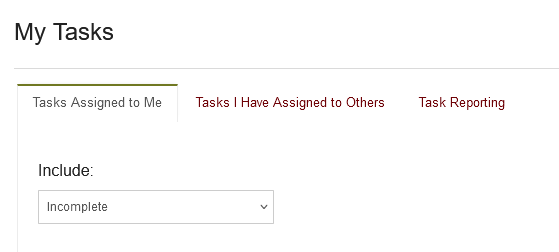
Just select the relevant tab and options to see the list of tasks - each one provides additional information (dates, assignees, completions, status)...
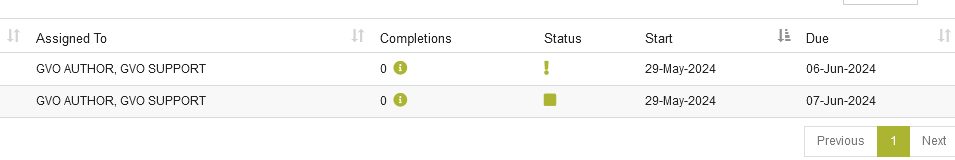
Link to TASK OVERVIEW PAGE
