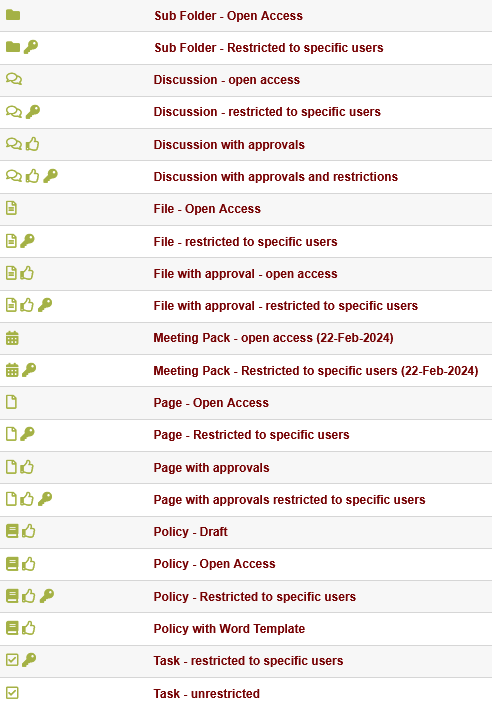The GVO uses a series of 'icons' next to items to show what they are. Below is a list of each icon used with an explanation of what it means.
Home Page (takes you to the main screen)
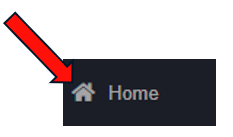
Calendar on the home page or a Meeting if in a folder
A 'Room' (see help on Rooms)
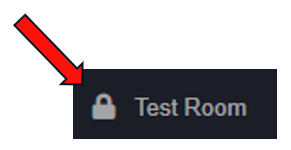
Tasks
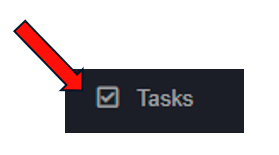
Items in folders also have specific icons to help identify the type of document...
Here are the options that are available.
For each option there are icons to show the document 'type', if approvals are available and if document level access controls are in place for that document.