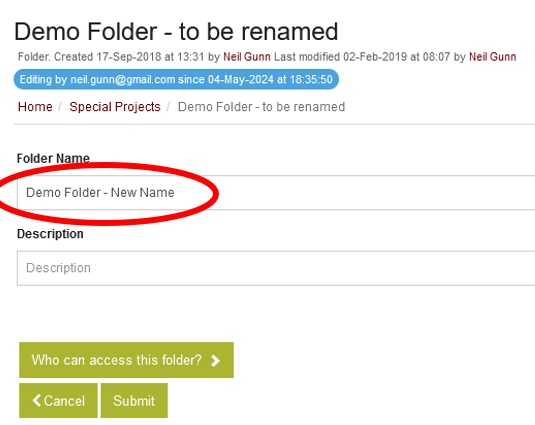To rename a folder (* assuming your user profile allows this) follow the steps below...
* Unless you are a GVO Manager or you created the folder initially your profile must be an Editor and also have the 'Edit Folder Properties' ticked.
1. Navigate to the folder that you wish to change
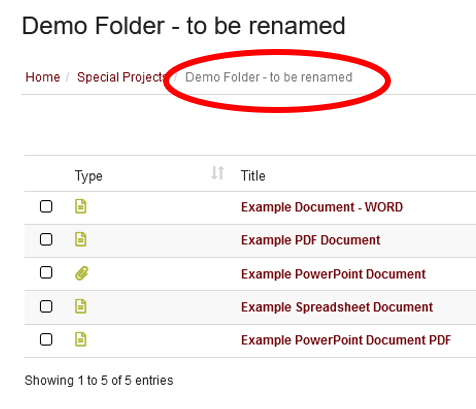
2. Press Actions and select Edit Folder Properties
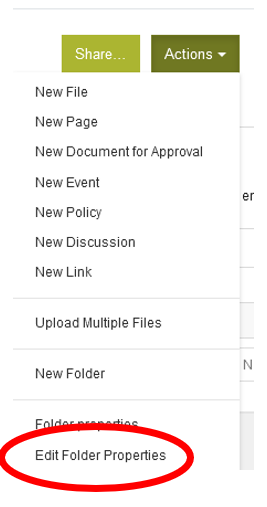
Note: If you do not see the 'Edit Folder Properties' option this is because your profile does not allow you to change folder properties.
This will open up the page where you can change the name of the folder and any other folder properties (including access restrictions unless the folder access is controlled from the parent folder).
Make your changes and press submit (you can also change the access to this folder in this screen)