It can be useful to have a page with a list of links to documents stored in the GVO (for example to create an induction plan for a new Governor with links to documents and policies to read).
To do this follow the steps below.
1. Navigate to the folder where you wish to create the page and use the Actions/New Page option
2. Add the Title and then add descriptions for each document that you wish to link to (see below)
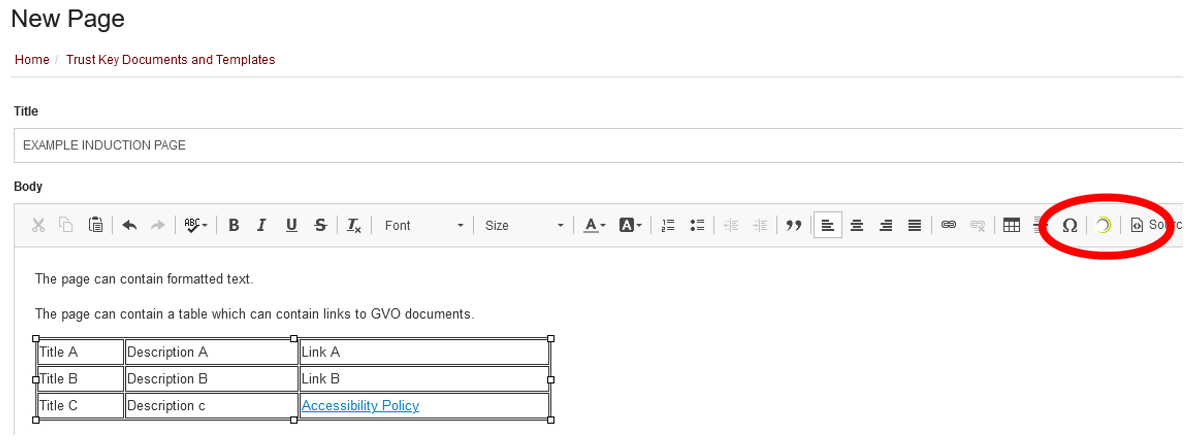
3. To create the first link select the descriptive text that will become the link and use the small green GVO icon (on the right hand side of the list of icons)
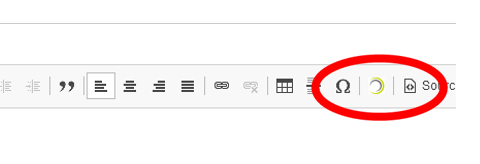
4. This will open up a two step dialogue box. Step one select the folder and step 2 to select the file
Step 1..
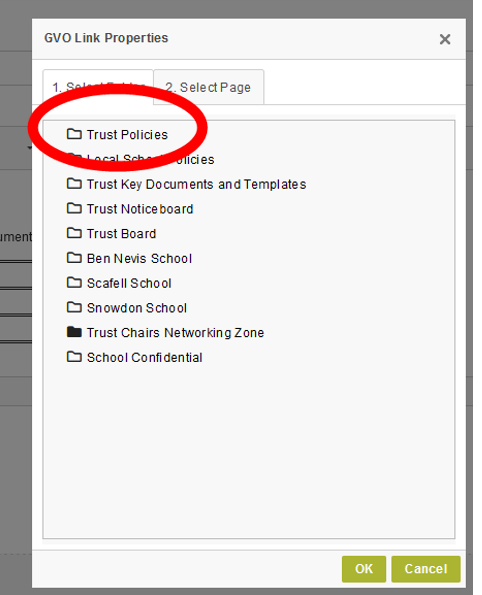
Step 2..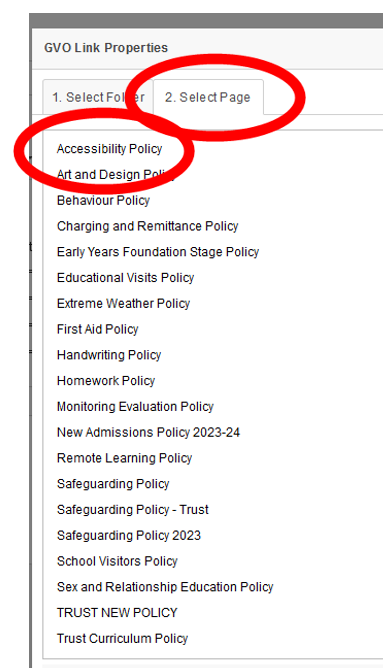
Then press OK.
This will create the link (you can change the title etc)
Save the Page and when another user opens it this is what they see. The text becomes a link to the document.
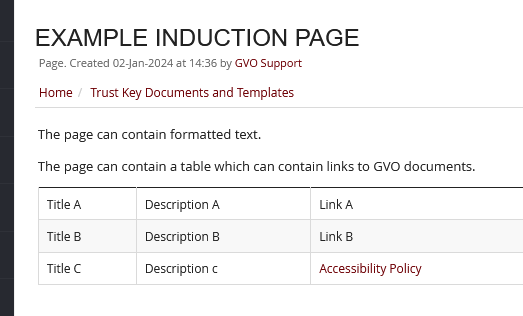
If you need any additional help please call the support desk on 01273 921066
