You can change your own email address (assuming you can access the GVO with the old address) or your local GVO Manager can change it for you.
Please remember that your email address is your GVO logon ID so please take care to change it to the correct address.
It is the same process if you do it yourself or if your local GVO Manager does it for you.
- Click on 'Users' in the main menu
- Click on your User Name
- Click 'Edit'
- Tick the checkbox that releases the email address field for editing (it is locked to prevent accidental editing)
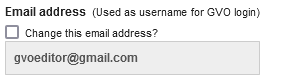
- Remove the old email address and enter the new email address (take extra care to type your new email address correctly).
- Click 'Submit'.
- You will be logged out and you need to login with your new email address and your old password.
You will need to use your new email address to subsequently login to GVO (https://thegvoffice.com/login).
Your old password should work but if it does not or if you wish to change it then use the 'Forgotten Password' option to request a password reset for the new email address. Your old email address will no longer be valid.
Note: If the GVO Manager changes the email address for a user (for example if all governors have been given school email addresses) then it is good practice to inform them of the change both before and after it happens so they know when to use the new email address to login. The SHARE feature is helpful for this.
There is no automatic notification generated for this change BUT the password does remain the same.
This is also the place to update your contact details (eg phone number, address, other useful information)
