ADDING YOUR PECUNIARY INTERESTS
* Also known as Register of Interests or Declaration of Interests
Only the User (Governor/Trustee) themselves and the local GVO Manager can add/edit (and date) the Pecuniary Interests (Declaration) which form part of the 'Governor Record' for each Governor on each board that they sit on (multiple boards relevant in a MAT).
To add, edit or update the Pecuniary Interests/Declaration in line with the local requirements follow the steps below.
- Select your email address (top right)
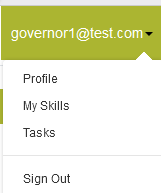
- Select 'Profile' - this will open up your user profile page where you can edit your personal details, preferences and permissions. Select the Permissions tab...
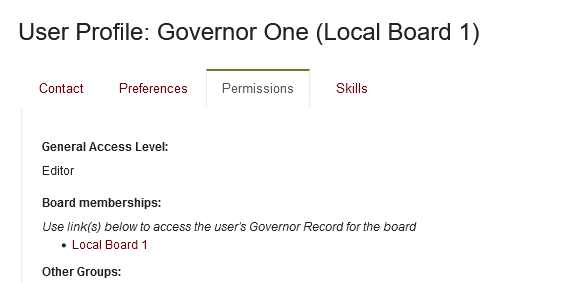
- Select the 'Board' (if you are member of more than one board (in a MAT this is possible) then you will have a governor record for each board. This will open up your Governor Record in that board...
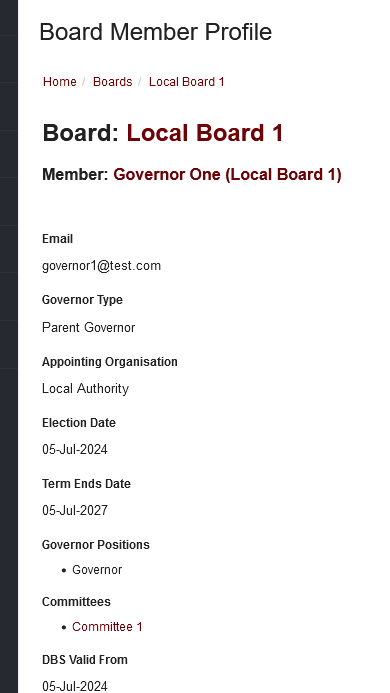
- Select 'Edit Board Member' (button top right)
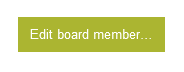
- Some of the board record cannot be changed (it is managed by the local GVO Manager or Clerk) but some parts can be edited. Navigate to the bottom where you can update your Register of Interests and add the date.
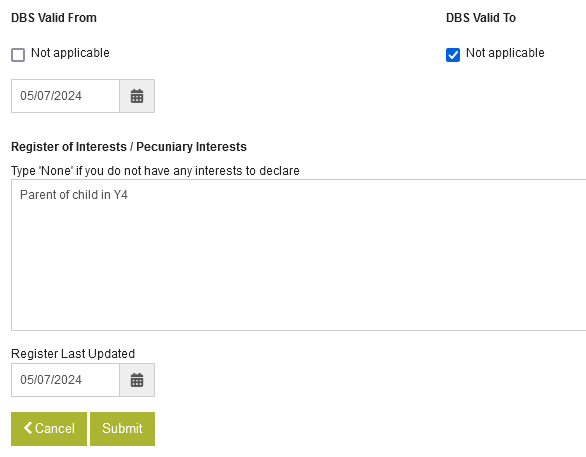
6. Press SUBMIT
A clerk can update the record for other users ...here are the instructions...
1. Navigate to the Board area using the 'Users, Boards & Reporting' option from the main navigation menu followed by clicking on the 'Board' tab.
2. The list of 'Boards' will appear (in a single school/college GVO there is only one)
Click on the relevant board which will open up the list of board members for that board...
Select your own name (or if you are the GVO Manager/Clerk select the Governor you wish to update). This will display your Governor Record and also give you the option to edit certain elements of it - use the 'Edit Board Member' button (top right).
The user can see all the elements of the record but can only update the DBS information and the 'Register of Interests' information (detail and date).
All other parts of the record are managed by the GVO Manager or local Board Clerk
Note: The area for any interests is a 'free text' area as many schools, trusts, colleges etc have different ways of recording the information. There is no limit to the information that you can add.
When the Interests (and Date) have been added press Submit. This will update the record.
To view the records (and generate reports) use the Users/Board Reporting option from the main navigation menu. You can then use the 'board reporting' option to see all the information for any boards you are a member of. There is an 'on screen' view...
...or a PDF view...
