The GVO allows any discussion or page to optionally have 'Approved' or 'Read and Approved' status recorded. This can be useful for discussions, groups of documents or other key documentation where it is good practice to know that Governors/Trustees have read/approved/accepted the document (eg KCSIE, SFVS, Code of Conduct).
The GVO allows a discussion or page to be created with the approval options present and also allows this option to be switched on/off as required.
Note: When a Page or Discussion is created the approval feature may be there already - this is a master setting defined by the GVO Manager - if it is not there and you want it then use Actions/Add Approval options.
1. Navigate to the folder where you wish to create the Discussion or Page
2. Use Actions/New Discussion or Actions/New Page
3. This will open up the screen to create (or edit) the page or discussion....add any necessary text and/or files
4. When the document is saved and you see it in the list of items in the folder there will be a 'thumbs up' icon next to the item if approvals are switched on. Example below ...the first icon shows the type of document, the second shows if approvals are there and the third shows if there are document level access controls in place.
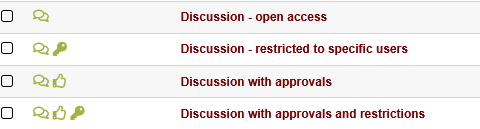
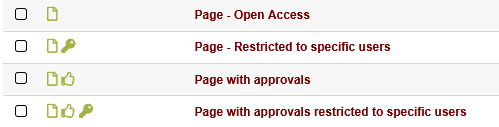
5. If you go to the page or discussion you will see the approval area which allows you to add (or Remove) your Approval/Acceptance and to see the list of people who have 'Approved' it (and when they did so).
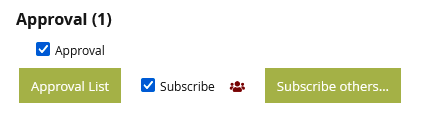
You are able to add/remove your approval unless the document owner has 'Locked Approvals' in which case you are only able to see the list of approvals. If there is an issue you will need to contact the document owner to unlock the approvals temporarily.
To Lock the approvals you edit the document and use the 'Lock Approvals' checkbox and Submit assuming you have the ability to edit the item
The system provides 'approval alerts' to subscribers (so you can be notified if someone adds or removes their approval) - the details for this can be found here - APPROVAL ALERTS
