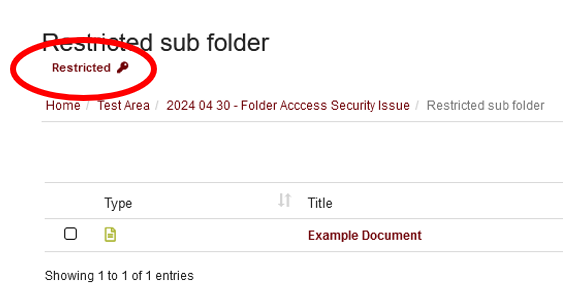GVO has the ability to restrict access to folders in a very flexible way. Access restrictions can be applied to individuals, multiple individuals or groups. In each case the level of access can be set to Reader, Author or Editor.
NOTE: When a folder has access restrictions applied then all the sub folders for that folder have the same restrictions applied.
To set access restrictions to a folder (when adding a folder or when editing a folder) use the 'Who can access this' button and select the relevant settings. If you wish to clear the restrictions use the 'Clear' button.
Note: To change the access settings then go to the folder, click on Actions/Edit Folder Properties if your user profile allows this. Make your changes and Submit.
Press SUBMIT when you are happy with your revised settings.
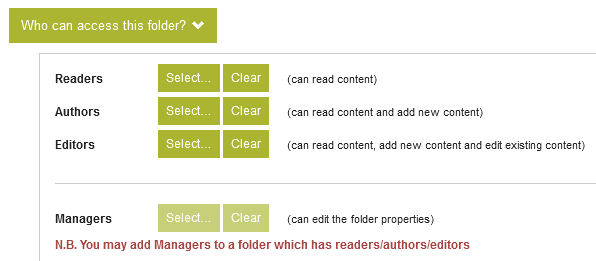
Important Note:
There are two parts to folder access - one is about what users can see/do with documents in the folder and the second part is what users can do with the folder itself (eg edit name, change access, delete).
Setting access for users as a Reader/Author/Editor will restrict access to the folder (and all sub folders) to the named users or user groups. Only people (or groups) in the Reader/Author/Editor lists will see the folder and what they can do with documents in the folder.
A user with READER access to the folder can only READ documents and normally not be able to add comments.
A user with AUTHOR access to the folder can add new documents (if their basic user profile allows this) and they can add comments to documents in the folder.
A user with EDITOR access to the folder can add new documents and edit those owned by other people (if their basic user profile allows this) and they can add comments.
Setting a user with MANAGER access to the folder means that this user can edit the folder properties (change the name, change the access and also delete the folder). The MANAGER option can only be used when there are Readers, Authors or Editors present (it remains 'greyed out' if there are no Readers, Authors or Editors set.
VERY IMPORTANT NOTICE: When a folder has restrictions applied then only the Folder Owner (the person who created it) and users set as MANAGERS can edit the folder properties. This is just the same as when access to a document is restricted - only Additional Authors can edit the document even if they are normally an Editor.
NOTE: If any name is added as a folder Manager then this means that ONLY those users listed as managers can update the folder (and sub-folder) properties (even if their user profile would normally allow them to do so).
If you Edit the access restriction properties of an 'open access' folder to set some access restrictions then please take great care as all sub-folders will have the same access restrictions applied - this means that any existing access restricted sub-folders will have their access controls changed - there is a warning message about this (see below).
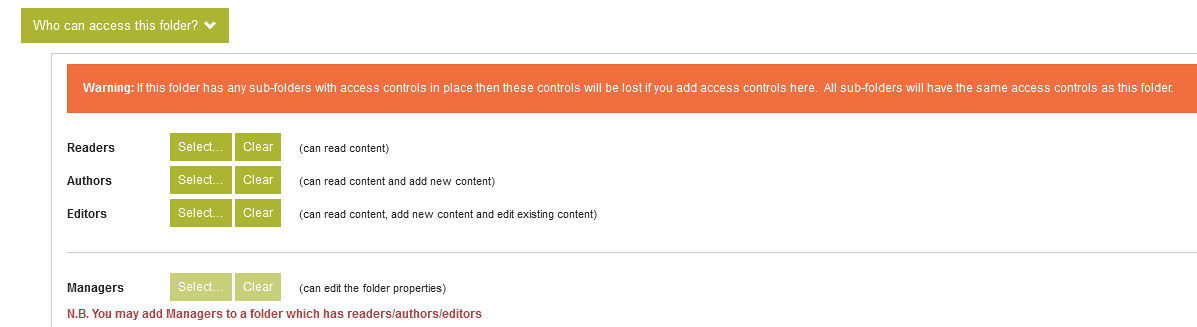
To check that the restrictions applied are correct use the 'Restricted' icon to see the list after you have saved your changes.