Creating an 'Induction Page' can be a very easy way to collect links to all the key documents and tasks that a new Governor/Trustee is required to complete as part of their induction.
A 'copy' of the template induction page can be created for each new Governor/Trustee so that they can complete each activity and then edit the page to mark the date and add comments.
The page is created using Actions/New Page and then the main description box can be used to add links to the documents and activities. A page can have tables and text formatting and links to internal (GVO) documents as well as external websites.
Below is an example.
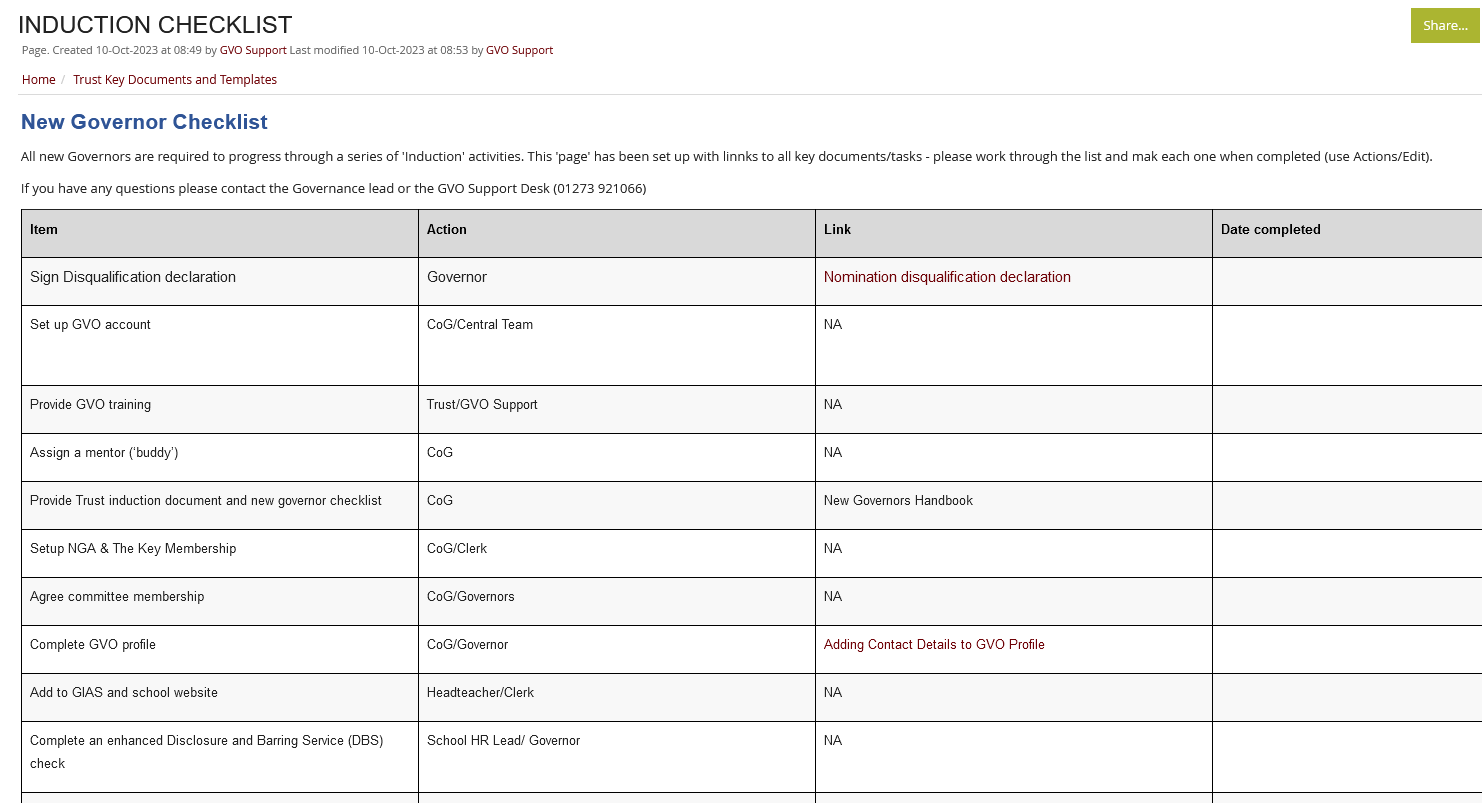
One way to set this up (as shown above) is to add a 'table' to the page (formatting is available).
Links to documents already stored in GVO can be created using the small 'GVO' icon in the toolbar...
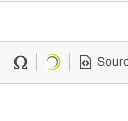
...this means that the induction page is always pointing to the latest version of the document. If the Governor/Trustee needs to download a particular document that option is available on each document - our experience is most of this is done 'online' (saving paper!)
Additional text explaining how to do certain things (eg complete skills audit) can be added and links to the help database can be added using the simple 'link' button on the toolbar.
One alternative approach is to add the Induction Page as a 'Calendar Event' (meeting) where the same features are available and the 'meeting pack download' is also available to show linked documents.
Please contact the GVO Support Desk (01273 921066) if you need any help with creating your bespoke Induction Page.

