When MFA is set up on your GVO account (after registering) you will periodically need to generate a login code. The frequency is determined by the settings in your GVO as defined by your local GVO manager.
If your login needs a new login code then you see the screen like below...
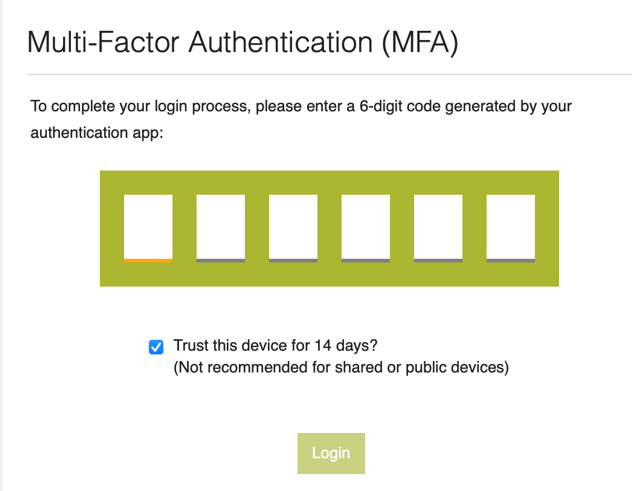
You will need to open up your Authenticator App and type in the 6 digit code for this device. There is a checkbox to ask if you wish to treat the device as a 'Trusted Device' for a number of days* - the checkbox may be pre-filled or not (local GVO manager decision) and the number of days the device is trusted for is also a local GVO Manager decision.
(*) Trusted Device is not available if the user has access to more than 5 GVOs.
After adding the 6 digit code press 'Login' (there is a short grace period between the code being generated and you typing it in).
Help about MFA is here - MULTI-FACTOR AUTHENTICATION HELP
If you need help please call GVO Support on 01273 921066
