MEETING PACK UPDATE - MAY 2023
The GVO Meeting Pack (Calender Event) has been changed in May 2023. The objectives for the change are:
1. Make commenting and approvals available on all documents in GVO Meeting Packs (they are not available on attached files)
2. Make all the information required by Governors/Trustees easier to see in the Meeting Pack View (eg comments/approvals) along with clearly labelled 'buttons'
3. Ensure that meeting packs no longer contain 'attached files' so that all documents in GVO can have 'comments' and 'approvals' available
4. Make the addition of files to GVO and the creation of 'links' in the meeting pack a one step process (it was previously a two step process)
What does it look like?
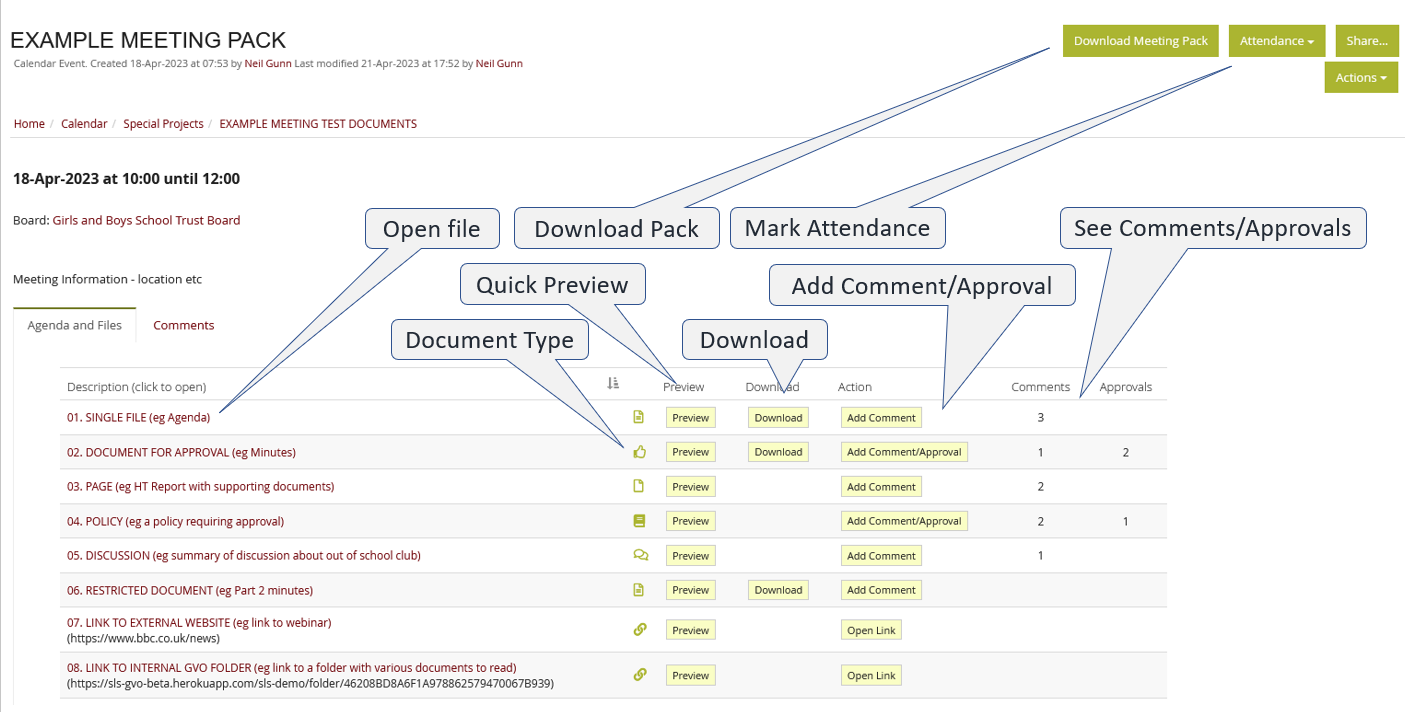
What does it mean for users?
Governors/Trustees
a) There is no change to how a Governor/Trustee will find and view the meeting (either from the calendar or from a folder).
b) The meeting pack view will be slightly different - the number of comments and approvals will be visible
c) Previews will remain the same
d) The link to open each agenda item remains the same
e) To 'Download' an individual document use the Download button (files only) For other document types (eg Policies then go to that item in GVO.
f) There is an icon against each agenda item showing what type of document it is (file, page, document with approval, policy, discussion)
g) Restricted items are 'greyed out' (saves clicking and seeing an error)
h) There is a new 'intelligent' button to add comments and, if available, approvals
i) Meeting Pack Download (the quickest way to get EVERYTHING in one place) and Attendance buttons remain the same
Clerks and Meeting Organisers
There are some changes but much remains the same....the aim is to make life easier.
a) Calendar Events (Meetings) can be created from the Calendar or a Folder using Actions/New Event
b) All Calendar Event MUST have a 2nd Location (folder) associated with them - this is needed when files are added to the GVO in the new Meeting Pack.
Note: There may be a need to create a general folder for 'open' events available to all users - the spin off benefit is that these will all be shown in the same folder and may be easier to find than looking through the calendar.
Note: If the event is created from a folder then that folder is pre-populated when files are added.
c) The ability to 'attach files' has been replaced by the ability to 'Add files and create links' - this is a fundamental change to ensure that ALL documents in the pack have the ability to have comments (and approvals) available. Previously 'Attached Files' did not have this ability which precluded a key part of GVO being used.
Previously, to add a file to a GVO folder and have a link pointing to it in the pack was a two step process - now it can all be done from the meeting pack in one step.
d) The 'Add File and Create Link' feature allows you to determine what type of file you wish to add (File, Document with Approvals, Policy) and the folder where it is stored (each file can be stored in a different folder if required). If a folder is not specified the file will be stored in the same place as the calendar event (meeting).
e) The 'Add links to files already in GVO' button remains exactly the same - so if you prefer to add files and create links from the meeting pack later you can still do that.
This new version of the meeting pack will require Clerks and Meeting Organisers who previously 'attached files' to consider where the documents will be stored in the GVO - one option is to have one folder for each meeting and another is that folders are set up for specific document types (eg minutes, agendas, reports, budgets etc). The second option does make it easier to find documents later (eg all HT reports in one place)
Here is a link to a help page that explains the benefits of each option.
MEETING PACKS AND DOCUMENT FOLDERS
At first this change may seem very different but the experience of the Support Team is that it can make life easier and certainly will promote the use of comments and approvals which is such a key element of the collaboration and good governance offered by GVO.
INSTRUCTIONS TO CREATE A MEETING PACK
The GVO Support team (01273 921066) are on hand to answer any questions you may have.
