TASKS ASSIGNED TO ME
To see the Tasks that have been assigned to you go to the Tasks area in the main navigation menu (left hand side)...
You will see three 'Tabs' ..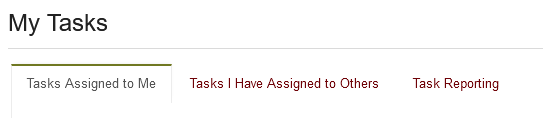
The first tab is the list of tasks that have been assigned to you by other users. An example list of these is shown below...
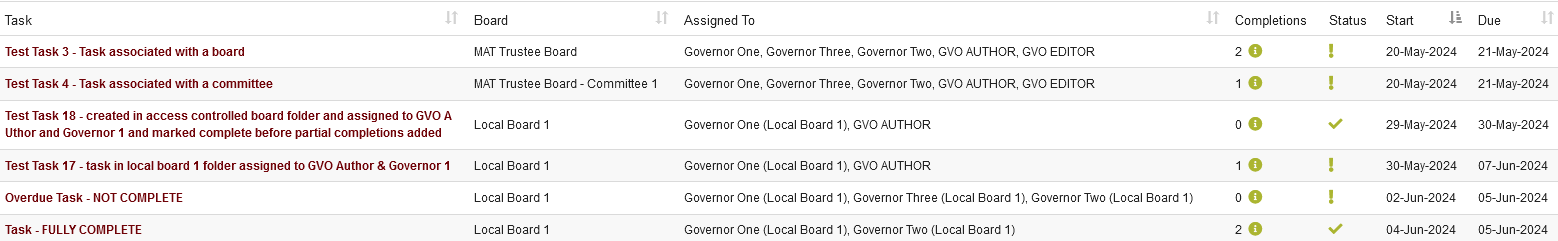
There is a 'drop-down' to to allow you to select the tasks that are 'Incomplete', 'Complete' or 'All'..
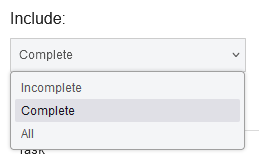
The Task Status icons in the list are shown below...
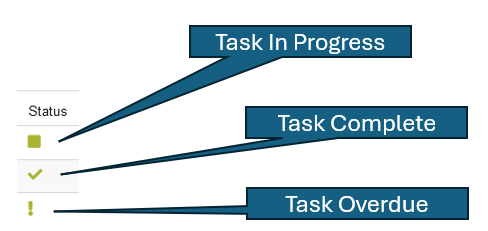
The small 'i' icon against the number of completions opens a 'pop up' to show the status of all assignees when selected..

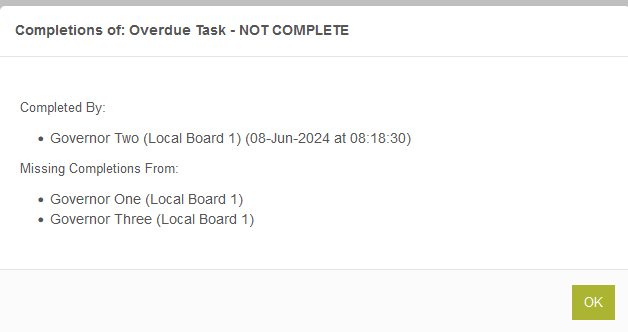
Your job is to complete the incomplete tasks that have been assigned to you!
Link to TASKS OVERVIEW
