TASK COMPLETION REMINDERS
If it is necessary to 'remind' users to complete an uncompleted task then this is very simple (note this is not possible if completions have been locked) ...
Go to the Task
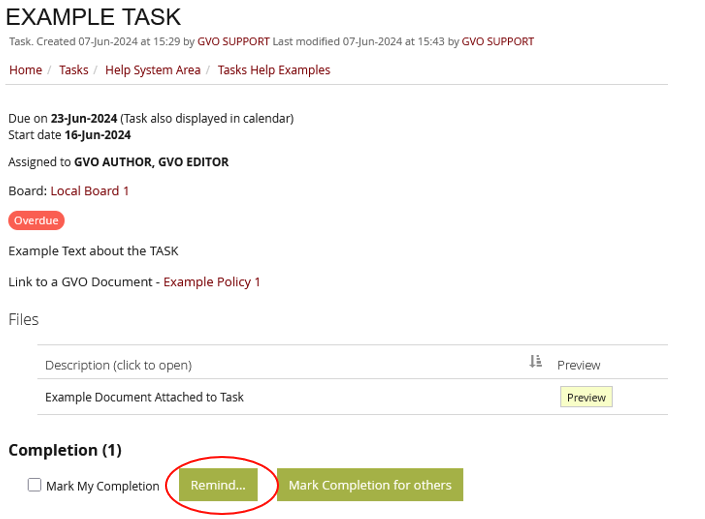
- Use the REMIND button - all assigned users will be listed and the users who have not yet completed the task will be pre-ticked. You can select and deselect as required.
Note 1: Your own name will also be listed to allow to send a copy of the reminder to yourself (pre-ticked if you have that option set in your user profile)
Note 2: The REMIND button will not be visible if Completions have been Locked for this task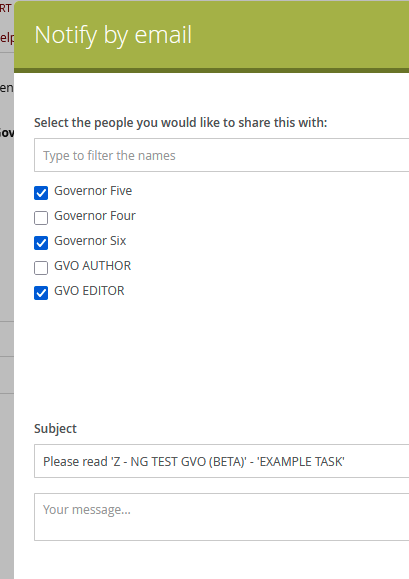
Add a suitable title in the SUBJECT box and add an appropriate message in the 'message box' and press SUBMIT.
This will send an email notification to the selected users which contains your message and a secure link to the task.
Link to TASKS OVERVIEW
