It is possible to mark a task as completed (or mark as incomplete) on behalf of another person - this can be very useful for task owners and clerks.
Note: This feature is not available if completions have been locked for this task
This facility is available if...
- You are the task owner (the person who created the task)
- ...or you have the ability to mark completion for others in your user profile
- ...or you are the GVO Manager
If you have the ability to mark task completion for others then a button will be available in the Task View. The button will not be visible if you do not have permission to do this.
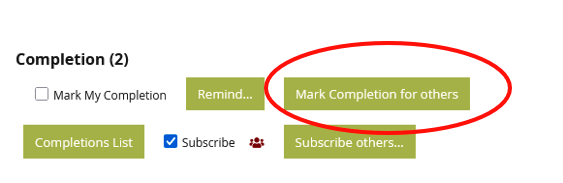
You will then see the full list of people who have been assigned to the task with their completion status - either ticked (completed) or not ticked (not completed).
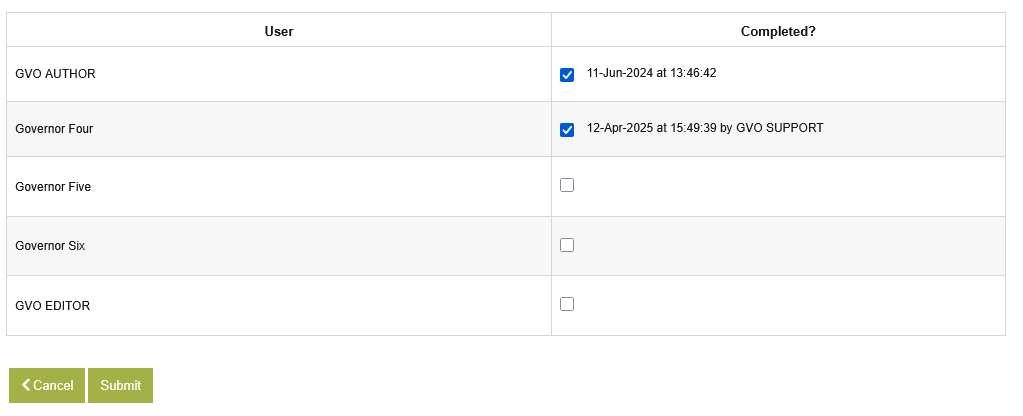
Tick the users that have completed and untick any that have not completed and press submit to save.
Completion Alerts: Any user subscribed to receive automatic 'Completion Alerts' will receive a notification simply stating that user <name> has amended the completion information (the person making the changes does not get that alert).
The Task Completions list will show if a Task Completion has been made by another user...
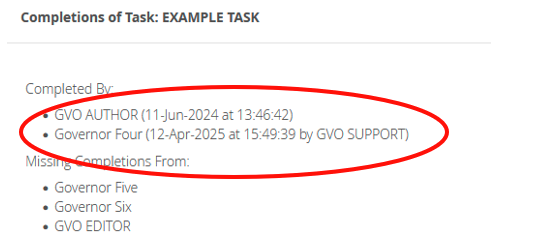
Note: This feature is not available if the Task is 'fully complete' or completions are locked
Link to TASKS OVERVIEW
