TASKS I HAVE ASSIGNED TO OTHERS
To see the Tasks that you have been assigned to other people go to the Tasks area in the main navigation menu (left hand side)...
You will see three 'Tabs' .. the 2nd Tab (Tasks I have Assigned to Others) is the one to choose...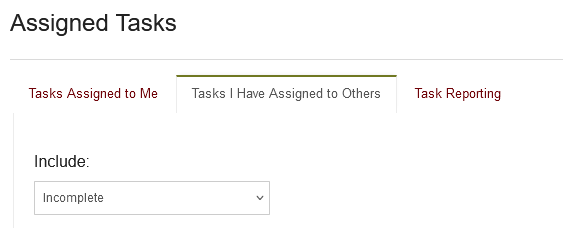
An example list of these is shown below...
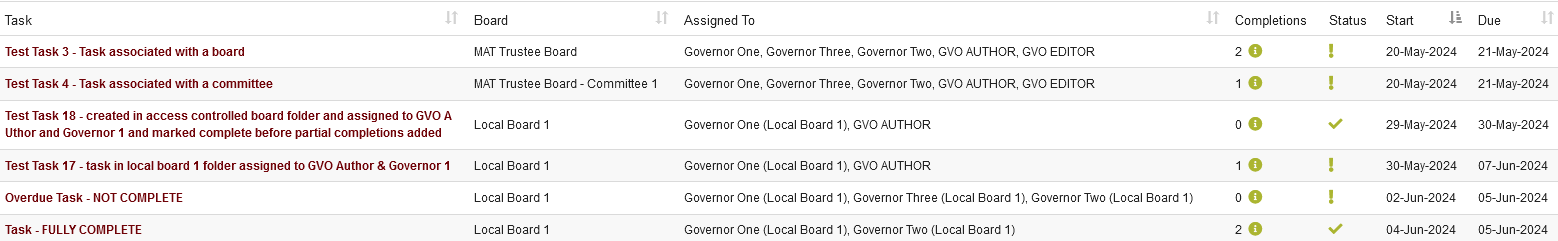
There is a 'drop-down' to to allow you to select the tasks that are 'Incomplete', 'Complete' or 'All'..
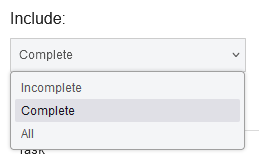
The Task Status icons in the list are shown below...
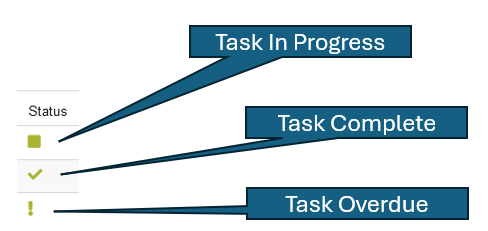
The small 'i' icon against the number of completions opens a 'pop up' to show the status of all assignees when selected..

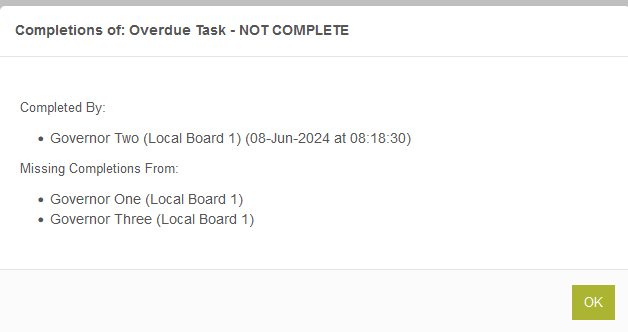
You can use this area to monitor the status of the tasks you have assigned to other people.
If you wish to create a report of the Tasks you have assigned to others in EXCEL or PDF format then you use the Task Reporting tool (3rd Tab) and filter for the tasks you have created by adding your name in the Search Box...
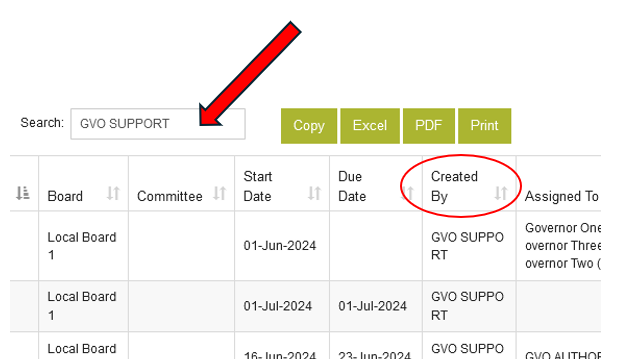
When you have the list you need use the EXCEL or PDF buttons to generate the report.
Link to TASKS OVERVIEW
